Microsoft pushed Mango beta to developers less than 24 hours ago. Some of us must be very happy right now while other could do nothing but shooting beams of jealous. Read more after the break
Ultimate destination for all things Windows Phone!
The idea of a secondary camera in Windows Phone is nothing new. With 'self-portrait camera' listed in the builds on WP 7.0, Microsoft's acquisition Skype and making a secondary camera a must in WP 7.5 hardware, makes it tough to ignore that Microsoft will create a worthy competitor to Apple's Face-time offering. The WP 7.1 SDK continues to list the 'self-portrait camera' conforming previous speculation.

Is a front-facing camera imminent in future handsets?
But what has really assured the secondary camera is a new icon in the Beta 2 Windows Mango dev tools. A developer was kind enough to forward a picture to Wp Central
Is this what we think it is?
What this means for end-users is still a mystery. But developers will get to access the camera API allowing them to create apps that can use either of the two cameras (a la Photobooth) Will they include Skype as a separate app or will they integrate it with Messenger and XBL. The latter provides a seamless connection between your PC, Xbox and Windows Phone. The possibilities are endless but mostly translate to success for Microsoft.

The storm has struck again and this time it is much stronger; aside from the lightning, thunder and rain, it seems a vicious hail storm is coming! But don’t worry; because this time we’re even more prepared to wipe the steam -faster- with as many fingers as your phone can handle and if that’s not good enough you can even use a blow dryer to wipe it all!”
The most natural storm experience on your phone, Stormy 7 Free is the first app to allow you to wipe the steam on your window on a stormy day and express your inner artist!
Impress your friends and children by a realistic condensation upon blowing the microphone on a background or a photo of your choice which can be you loved one and enjoy wiping the steam (tilt your device to move the water drops, the rain and the hail!)
Don’t forget to explore the extra buttons when they appear and when you’re finished take a screenshot to remember the chilly storm!

The application is relatively simple: download the ZIP that contains both the phone and desktop applications. Then, deploy the phone application, and enable Jaxbot's dehydration hack. After that, connect your phone to your computer, run the desktop server, and enter your computer's IP address. Voila, your computer will now display whatever content is displayed on your phone, and you can use a screen recorder of your choice from this point on.
CANNES, France, June 21, 2011
Exchange Now Open for Business in the UK and Netherlands
Windows Phone 7 In-App Inventory Available Globally
Microsoft today announced that the Microsoft Advertising Exchange, a real-time bidded (RTB) marketplace that allows advertisers the ability to bid on high-quality online inventory, is officially “open for business” in the UK and Netherlands with launches planned for Canada, France and Germany in the coming months. In addition, the company announced that all Windows Phone 7 in-app ad inventory is now available globally via the Microsoft Advertising Exchange for Mobile.
The Microsoft Advertising Exchange, which launched in the US in early April, gives advertisers and publishers the ability to buy and sell their digital inventory through an automated RTB auction on a cost-per-impression basis, via its partnership with AppNexus, a leading real-time ad platform. The RTB functionality helps advertisers scale creative executions with just a few clicks. Additionally, the Exchange helps publishers achieve higher yields on their own inventory while still maintaining a quality ad environment on their web pages.
“We’re very pleased to announce the expansion of the Microsoft Advertising Exchange into markets outside of the US and to also offer the Windows Phone 7 in-app inventory via an RTB platform,” said Dennis Buchheim, general manager, Scale Display for Microsoft. “We’ve seen very encouraging results so far in the U.S. Advertisers are seeing improved ROI on their campaigns, while publishers are achieving higher yields on their inventory – all in an open, premium marketplace. It is a true ‘win-win’ situation for both parties, and we’re committed to an aggressive expansion of the Exchange in other markets in the coming months.”
Since April 2011, the Microsoft Advertising Exchange has grown rapidly and achieved strong results for both advertisers and publishers. For example, on the advertiser side, Accordant Media recently realized an 8x increase in daily conversions as a result of tapping the Exchange for an e-commerce client’s campaign. From the publisher side, Windows Live – in pre-launch tests in the U.S. – saw inventory sold through the Exchange monetized at rates 192 percent higher than the rates achieved through traditional non-guaranteed channels.
Daphne Sacco, Director, Internet Marketing, eBay comments: “Microsoft’s quality inventory has proven to be very successful for eBay. We are looking forward to expanding our relationship and the use of the Microsoft Advertising Exchange in the UK market.”
The new Windows Phone 7 in-app ad availability will also provide several key benefits for advertisers, ad networks and ad agencies, including:
The ability to use real-time ad bidding to increase media buying efficiency and maximize ROI;
Larger banner size (480 x 80), support for both image or text ads along with click-to-web and click-to-call to drive greater impact and engagement;
Enhanced targeting such as age, gender, location, and app category, to improve mobile ad relevance; and
The ability to bid on image or text in-app inventory available in countries with a Windows Phone Marketplace.
Currently, Windows Live and MSN non-guaranteed PC inventory is available through the Microsoft Advertising Exchange. Microsoft plans to integrate additional third-party publishers into its global Exchange offerings as well as announce new markets in the near future.

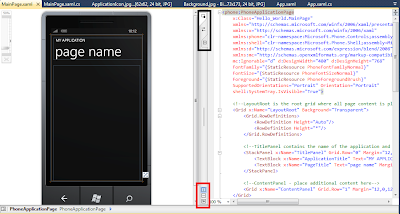
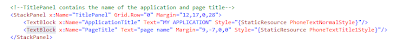
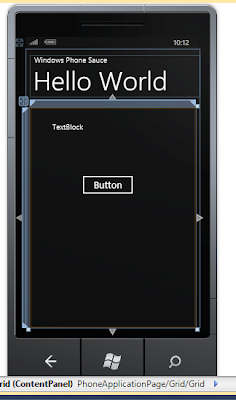
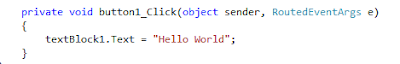
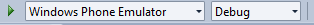


1 tweet today on this topic - @winrumors and neowin are not correct. Press reviews of consumer features are only thing happening this week.Disappointing.
If you are experiencing the white screen please try performing the initial Log-In and sync while connected to Wi-Fi.Update 2: Bugs fixed in the update. Woots.
